A common primitive shape to explain Bend is cylinder. As you can see in the figure below, this is how the Bend modifier can deform the cylinder.
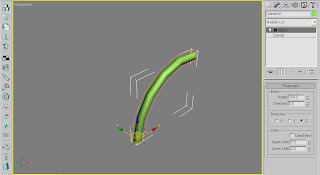
Figure 2-13. Bend modifier used on a cylinder.
Focus your attention on the Parameters. In the Bend group you can see there two parameters the ‘Angle’ and ‘Direction’. The Angle refers to the amount of bend you will apply to the object while the Direction points to the direction you want the object to bend.
If I will change the value of both of these parameters, notice how the object changed its bend angle and direction.
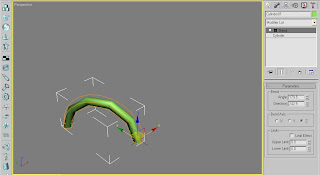
Figure 2-14. Configuring the Bend Angle and Direction.
In addition, the Bend Axis refers to which axis you want to bend the object. For example, in Figure 2-14, the object bends on the Z axis. When I change the Bend Axis to Y, this is how the cylinder looks like.
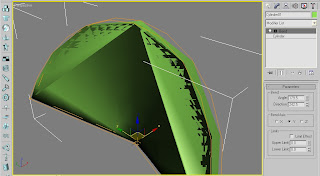
Figure 2-15. Bend modifier applied on the Y axis.
It’s not a pretty picture but it clearly shows you how you may use these parameters to deform your primitives. Next, we’ll use the Twist modifier.
This time I’ll use a box to demonstrate how Twist works.
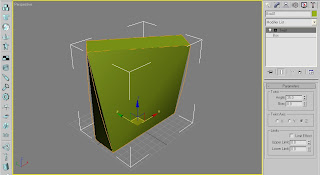
Figure 2-16. Twist modifier applied to a box.
Apparently, the Twist modifier has almost the same Parameters with that of Bend, with the exception of ‘Bias’. When you change the Twist Angle, you notice the box ‘twists’ on the amount of angle you specified. Also, the Twist Axis lets you choose which axis the object will be twisted, in this case it’s a box.
I always use the Tube object to show my students how the Taper modifier works. In the figure below, Taper has entirely different set of parameters compared to Bend and Twist modifiers.
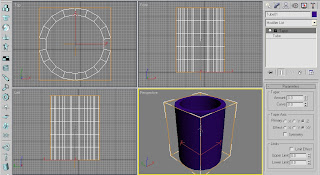
Figure 2-17. Taper modifier parameters.
If the value of the Taper Amount is positive, the object tends to taper outwards.
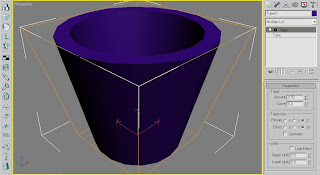
Figure 2-18. Taper Amount is positive.
Of course, if the value is negative then the object tends to taper inwards.
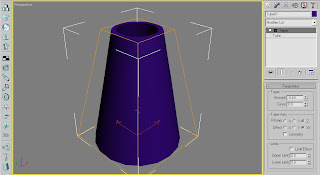
Figure 2-19. Taper Amount is negative.
Then, you have the ‘Curve’. The principle behind the curve is just the same with the amount. If the Curve Amount is positive, the curve is outwards, vice versa.
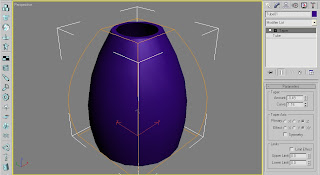
Figure 2-20. Curve Amount is positive.
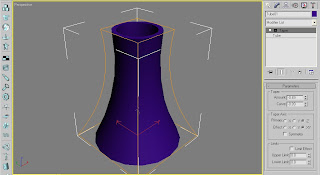
Figure 2-21. Curve Amount is negative.
You can play around with the Taper Axis. There’s the Primary and Effect Axes. See what happens if I change the Primary Axis to ‘Y’.
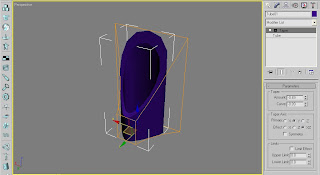
Figure 2-22. Primary Axis is on Y.
You can model almost any object using these techniques. The moment you master these techniques try experimenting on other modifiers. Furthermore, you can use more than one modifier to an object at the same time. As an example, you can create a bended (Bend) arc (Loft).
In the next entry of this blog, I will teach you how to model organic objects. Organic objects refer to life forms such as animals and human characters. Anything that has life or is ‘organic’ can also be modeled using primitive shapes such as the box.

No comments:
Post a Comment