As an example, the model below is a cylinder. It tells you that it’s a wall with bricks bumping out, forming a rough surface.
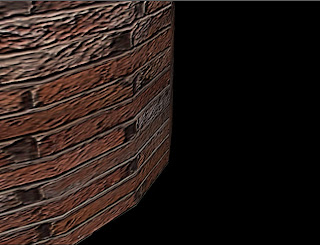
Figure 3-17. Brick wall bump mapping.
Actually, it’s a JPEG file applied with Bump and Diffuse Color maps. The color of the image is retained because I gave it a 100 percent diffuse color. In addition, the bump is very evident in this rendered image because I gave it a 100 percent. You can just adjust the percentage ration on the 2 maps combination.
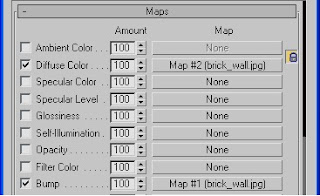
Figure 3-18. Diffuse Color and Bump Maps.
Try This!
1. Place a circle on the Front viewport and apply ‘Extrude’ modifier. Change the Amount to 10 and the Segments to 32. Just copy the figure below.
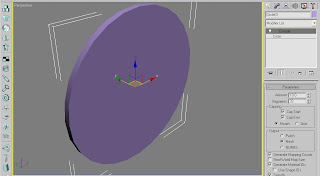
2. Download any coin texture from the Internet.
3. Open Material Editor and assign the JPEG file you just downloaded to the Diffuse Color and Bump Maps. Make sure that you give both the maps 100 percent.
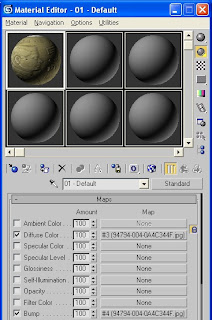
4. Drag the slot to the coin model.
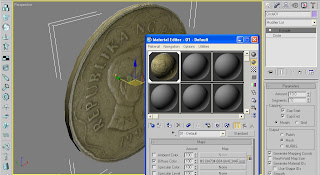
5. Render your coin and see how the bumps look like.
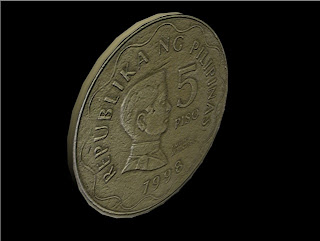

No comments:
Post a Comment