LATHE SURFACE
In using the Lathe modifier, you must remember that you only have to draw the one side of a rounded object. Then, apply Lathe.
Usually, when I explain Lathe surfacing to my students I use the chalice as an example. It’s easy to draw and has very nice curves for a 3D model. So let me show you how to model a chalice using Lathe.
We’ll get the line from the Shapes button on the Create tab. It’s just beside the Geometry.
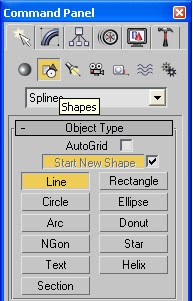
Figure 2-2. Shapes command panel.
In the Creation Method, the Initial Type is Corner and the Drag Type is Smooth. We want to be able to create the curves of the chalice by dragging and the pointed areas just by clicking.
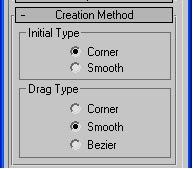
Figure 2-3. The Creation Method.
With the combination of clicking and dragging, I start to draw the one side only of a chalice. You’ll need regular practice for you to understand how the curves and the pointed parts of the chalice are drawn. I only manage to understand this concept after I started teaching 3D Max to my first class in animation.
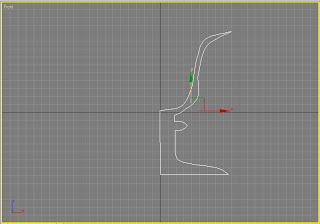
Figure 2-4. The Chalice as drawn on its one side only.
Then, I’m going to apply the Lathe modifier found in the Modify tab, Modifier List. Check it out.
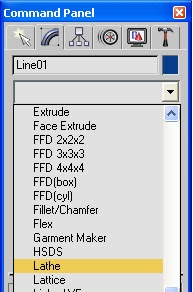
Figure 2-5. Lathe modifier.
If you look at the object now it doesn’t quite look like a chalice. That’s because we still need to configure something in the Parameters section. With the object still highlighted, on the Parameters section on the right, click on the ‘Min’ button under the ‘Align’ group. There it is! Our chalice made by just a drawing of its one side.
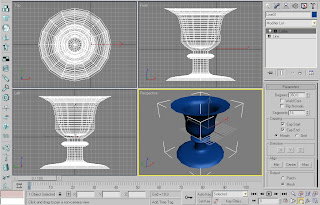
Figure 2-6. Compete model of a chalice using Lathe.
Try This!
1. Now why don’t you start practicing by drawing some of the chess pieces such as the pawn, bishop, rook, and the queen! Just draw the one side and apply Lathe.
Note: Don’t forget to click the Min button on the Parameters or your object will not appear as what you want it to be.
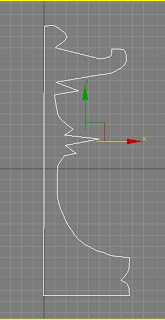
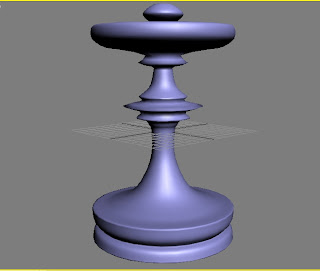

No comments:
Post a Comment