CREATE TAB
In this tab you can find most of the options you need in creating your 3D models. It contains the Geometry, Shapes, Lights, Cameras, Helpers, Systems, and Space Warps. This is where you got the Teapot in the earlier section.
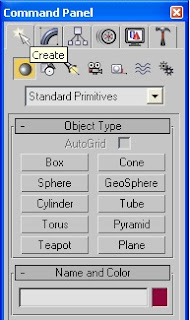
Figure 1-13. The Create tab.
MODIFY TAB
As what the name says, it lists all of the modifiers available for you to model your primitive shapes.
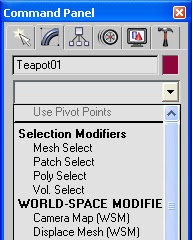
Figure 1-14. Modify list.
HIERARCHY TAB
Here, you will be able to change the pivot position of your rigged objects for moving, rotating, and scaling.
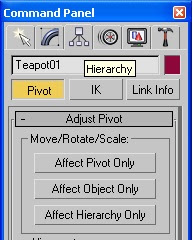
Figure 1-15. The Hierarchy Tab.
DISPLAY TAB
Under the Display Tab you can Hide objects when you don’t want to see them on your active viewport.
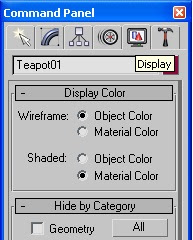
Figure 1-16. The Display tab.

No comments:
Post a Comment